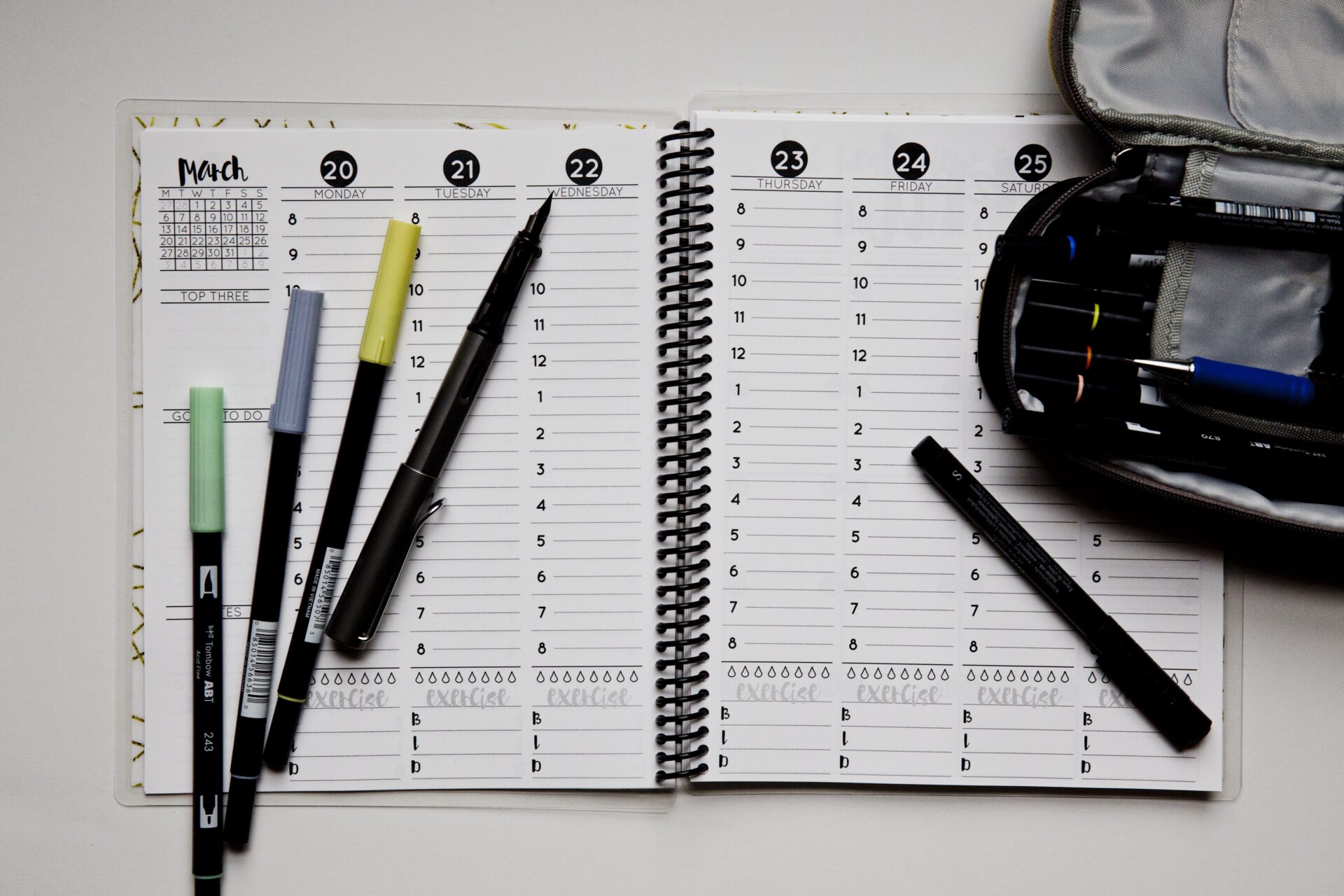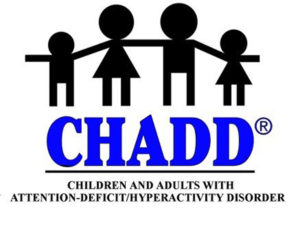NOTE: Although this blog is about calendars and planners, I highly encourage everyone to have a large wall calendar within sight of where they spend their time. Whether it’s the kitchen or the office, a well-placed wall calendar offers a different visual perspective on the passage of time.
———————————————————————————————————–
Almost everyone I know has some physical or electronic planner or calendar. (If you are still looking for the perfect one, check out my recent blog about picking the right planner/calendar tool for your learning style.)
Just like owning a jigsaw doesn’t automatically make you proficient at woodworking, having the right planner or calendar tool is only part of the process.
First, you need to learn how to use it. I have a paper planner because I’m a visual and tactile learner (although I do back up my paper planner to an electronic system). The tips you see below refer to how I use my physical planner. The recommendations will work equally well in a different format if you prefer an electronic version.
Although there are hundreds of suggestions on how to get the most out of your planner or calendar, below are seven relatively simple steps that I use:
Keep it accessible/visible. Depending on how you use your planner, one thing is for sure, if it’s not handy, it won’t get used. Keeping your planner accessible/visible will create a greater opportunity for vital information to get captured.
Make it your storage device. If it’s important, put it in your planner. Besides the obvious answer of upcoming appointments, what do I consider important enough to keep in my planner?
-
- No searching for tools! I keep a pencil attached to the planner, ensuring I can capture information when needed. (I highly suggest pencils vs. pens for paper planners, life holds too much uncertainty for pens!)
- An 8″x10″ 2023 annual calendar. Although my planner has one page devoted to calendars for three upcoming years, the visual for 2023 is too small for my use.
- A client list.
- An annual/monthly/weekly goal/task list.
- Sticky pads in various sizes.
- A picture of my family to keep me grounded.
Note “If lost, contact . . ” information. Whether using a paper or electronic planner, there’s a possibility it may get unintentionally left somewhere. Putting a contact option in/on your device will increase the chance of it being returned.
Check your planner often, up to three times a day: morning as a reminder of upcoming commitments, mid-day to gauge progress, and at the end of the day to recap the day and plan for tomorrow.
Only schedule 80% of your day. One of my clients refers to the other 20% as “nonsense time”; those minutes and moments can’t be planned for. Also, be sure to block time for lunch and breaks. If they aren’t in the planner, they won’t happen.
Be realistic. Block off the time for all the non-negotiables, like meetings, then gauge how much time you have for tasks. Once you know how much time you have, pick the top one-to-five tasks that can reasonably be done in the available time. The biggest challenge I see with time management is overcommitting, getting only a portion of our intentions done, then shame for lack of performance.
Schedule in time blocks. Except for items with non-negotiable timing (like in-person meetings), use the “flexible structure” theory. Giving yourself flexibility when a task is performed may keep your brain from rebelling.
For example:
- Instead of:
- 8:00: Reconcile expenses
- 9:00: Prepare sales report
- 10:00: Prepare slide deck for the quarterly meeting
- 11:00: Make ten cold calls
- Try:
- 8:00 – 11:30:
- Reconcile expenses
- Prepare sales report
- Prepare slide deck for the quarterly meeting
- Make ten cold calls
- 8:00 – 11:30:
So, now you have a planner/calendar and some simple steps to use your planner effectively. The universe awaits your productive greatness!
Cindy Jobs, PCAC, ACC
Looking for more information?
Click here for ADHD-friendly Time Management Tools
Click here to schedule a complimentary breakthrough session.
For more helpful information, follow me on Facebook.