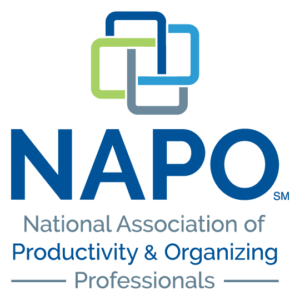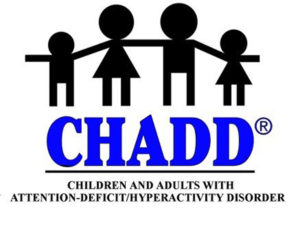Yikes! Where did 2019 go? If you haven’t already done so, it’s time to get your 2020 planner in play.
If you have a favorite planner, cool. If you struggle with deciding on the right planner for you, here are some thoughts.
Decision #1: Learning style
Choosing the correct planner for how you take in information is key. I suggest people start with identifying their learning style:
- Visual
- Auditory
- Tactile
If you are a visual learner, either an electronic or paper planner may work equally well.
If you are an auditory learner you may want to find an electronic planner which will offer a variety of audible reminders and alerts.
If you are a tactile learner, a paper calendar may fit your learning style a bit better.
Deciding on your learning style is key. Imagine you are asking someone for directions, do you prefer they write the instructions for you (visual)? Or, do you do well hearing and remembering directions (auditory)? Or, do you want to write the directions yourself (tactile)?
Decision #2: Electronic or Paper?
If you are an electronic planner type and want to research something other than the app that comes with your phone, here are the top 3 according to Tom’s Guide:
Fantastical is an iOS calendar that delivers a clean presentation of events in daily, weekly, and monthly calendar views, backed up by really easy reminder and event management. Users can create events through a traditional menu-based interface, or simply type or speak a quick audio note that the app automatically parses into an event (which users can further tweak).
Readdle’s Calendars 5 is a neat iOS app that does a deft job of displaying everything you need to know about your schedule, whether you’re on an iPhone or an iPad. It’s got all the requisite views, from monthly down to daily, and natural language support means it’s easy to enter new events in plain speech.
Google Calendar service has grown to become the backbone of a variety of calendar apps, but the mobile Google Calendar app itself is no slouch, with a clean and bright interface and a variety of views, such as traditional month and week views as well as more focused schedule views.
Although it’s not in the top three in Tom’s Guide, I’ve heard rave reviews from friends and family members about Cozi. If you are looking to coordinate family activities, Cozi may just be your ticket. “Cozi’s color-coded calendar lets you see the whole family at once or filter by an individual. Reminders keep everyone on track so no one misses an important appointment or event.”
If you prefer putting pencil to paper, here are some considerations:
- Does it need to be portable?
- Does it need to fit in a small space, i.e. a handbag or suit pocket?
- What level of detail do you need? Monthly? Weekly? Daily? Broken down by hour or 15-minute increments?
- Would it be helpful to have a daily task list built in?
Once these determinations are made, here are some suggestions:
Cambridge Weekly/Monthly: I use this planner personally and love the functionality. It gives a great overall view of the month, allows for a clear view of the week, and breaks the day down into manageable time blocks. I use the 8-1/2″x11″ size, but it comes in a variety of sizes.
Some of my clients have had great success with the Planner Pad system. This Planner Pad system incorporates “to do” lists by day into the format. It comes in spiral bound and loose leaf formats and comes in multiple sizes. Planner Pad offers a 6-month money-back guarantee if it doesn’t work out for you, you get a full refund. No risk there.
I’ve not personally used it, but the Panda Planner is very highly rated on Amazon (4.5 stars with over 5,000 reviews!). This planner incorporates not only calendar features, but a purportedly “Panda Planner used proven principles of positive psychology and neuroscience. This appears to be a hybrid of a calendar and goals journal. Note: This is a generic planner, 2020 dates have not been filled in.
Although we are several months into the academic school year, some students may have a renewed interest in getting their calendars organized after the new year. If that’s the case, I always suggest the Order out of Chaos Academic Planner. Several of my students have used them and find them extremely helpful “giving students an easy way to see time so they can learn to manage it.”
Life is busy, so no matter what planner format you are most comfortable with, it’s important to have some way to capture our ever-increasing commitments.
Looking for more planner pros/cons? Check out BestReviews planner comparison.
Cindy Jobs
Looking for more information?
Click here for ADHD-friendly Time Management Tools
Click here for 15-minute organizing tips.
Click here to schedule a complimentary breakthrough session.
For more helpful information, follow me on Facebook.